
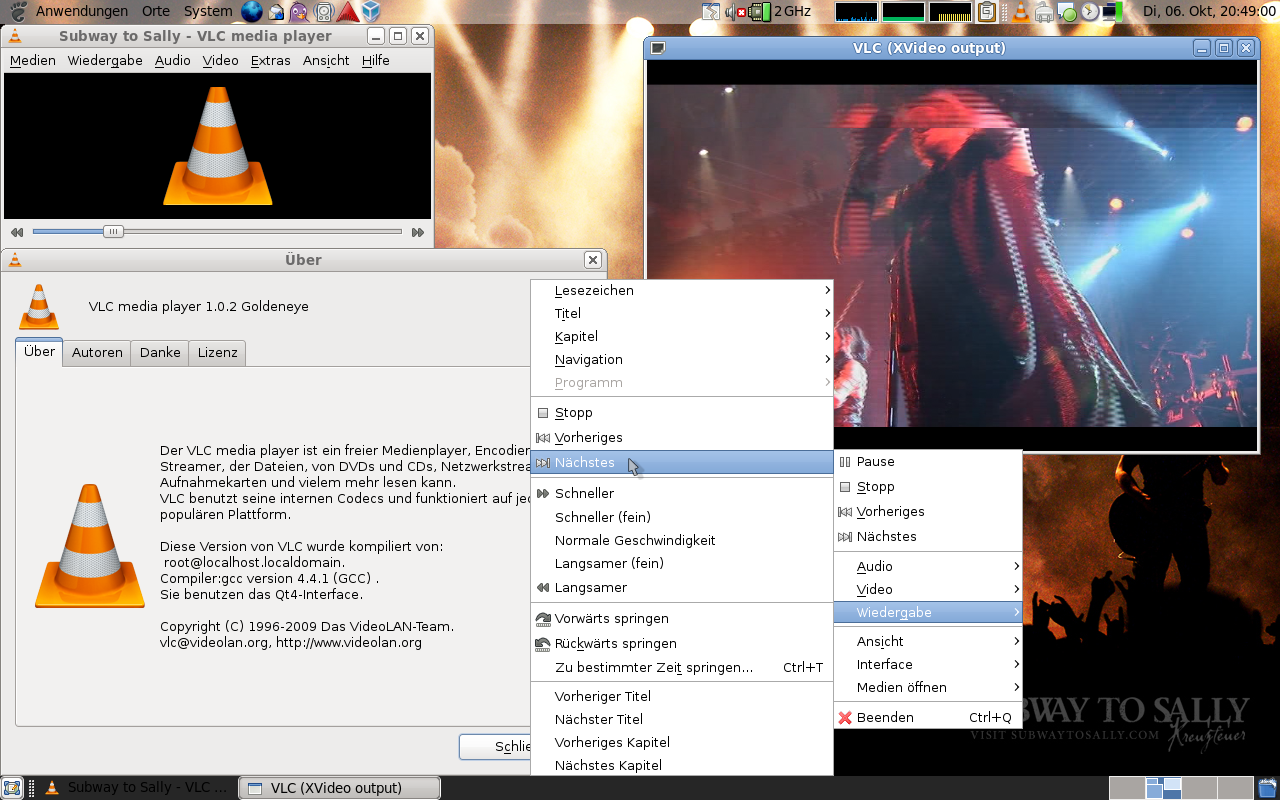


VLC media player for Fedora
Most of our packages for fedora can be found on RPM Fusion
You can also use this repository from distribution derived from Fedora
Please report "packaging bugs" on Bugzilla - RPM Fusion
Fedora 22 and later (dnf)
Use RPM Fusion for Fedora (available for x86, x86_64, armhfp)
Install rpmfusion-free-release-stable.noarch.rpm for currently maintained fedora.
$> su -
#> dnf install https://download1.rpmfusion.org/free/fedora/rpmfusion-free-release-$(rpm -E %fedora).noarch.rpm
#> dnf install https://download1.rpmfusion.org/nonfree/fedora/rpmfusion-nonfree-release-$(rpm -E %fedora).noarch.rpm
#> dnf install vlc
#> dnf install python-vlc (optional)
Rawhide (The development version of Fedora)
Use RPM Fusion for Rawhide (available for x86, x86_64, ppc and ppc64)
Install rpmfusion-free-release-rawhide.noarch.rpm for Rawhide
$> su -
#> dnf install http://download1.rpmfusion.org/free/fedora/rpmfusion-free-release-rawhide.noarch.rpm
#> dnf install http://download1.rpmfusion.org/nonfree/fedora/rpmfusion-nonfree-release-rawhide.noarch.rpm
#> dnf install vlc
#> dnf install python-vlc (optional)
Playing DVD
To play DVD, you need to install the libdvdcss package.VLC media player for (older) Fedora
Older version of Fedora are not supported anymore by the Fedora Project (even for security bugfix).
Fedora 14 up to 21
Use RPM Fusion (available for x86, x86_64 and ppc)
Install rpmfusion-free-release-stable.noarch.rpm
$> su -
#> yum localinstall --nogpgcheck https://download1.rpmfusion.org/free/fedora/rpmfusion-free-release-$(rpm -E %fedora).noarch.rpm
#> yum install vlc
#> yum install python-vlc npapi-vlc (optionals)
Fedora 8 up to 14
Use RPM Fusion (available for x86, x86_64 and ppc)
Install rpmfusion-free-release-stable.noarch.rpm
$> su -
#> rpm -ivh http://download1.rpmfusion.org/free/fedora/rpmfusion-free-release-stable.noarch.rpm
#> yum install vlc
#> yum install python-vlc mozilla-vlc (optionals)
Fedora 7
Use RPM - LIVNA for F7 (available for x86, x86_64 and ppc)
Install livna-release-7.rpm for F7
$> su -
#> rpm -ivh http://rpm.livna.org/livna-release-7.rpm
#> yum install vlc
#> yum install python-vlc mozilla-vlc (optional)
Fedora Core 6
Use RPM - LIVNA for F6 (available for x86, x86_64 and ppc)
Install livna-release-6.rpm for F6
$> su -
#> rpm -ivh http://rpm.livna.org/livna-release-6.rpm
#> yum install vlc
#> yum install python-vlc mozilla-vlc (optional)
Fedora Core 4 and 5
For those two versions, VLC 0.8.6 is not available. You can have 0.8.5 here for FC 4 and 5 on FreshRPMs.
Fedora Core 1, 2 and 3
Use Dag wieers to have 0.8.6 for those old versions!
Other versions - Search
Use PBone.net to search a lot of other versions of VLC for fedora or fedora compatible distributions.
